EVENTS- USER EVENT
- EVOLUTION MATCH
- DUELIST TRIAL
- GUNSLINGER
USER EVENTUser Event is an even that players create.
STEP1.Go to Satellite Plaza.Select "Satellite Plaza" on main screen.
 STEP2.Start creation of User Event.
STEP2.Start creation of User Event.Press "Create User Event."
 STEP3.Create User Event
STEP3.Create User EventEnter each item and press the "Confirm" button.
 Type
Type The type of User Event which will be created.
Special Pack You can select what kind of Special Pack to be unlocked when specific conditions are cleared in the event .
STEP4. Start User Event.Event menu will open, when you press "Duel Menu" button on the lower right.
Event will start when you press "Start" button.
 Start
Start User Event will be started.
Cancel Cancel the User Event and go back to Satellite Plaza.
Close Close Event Menu
How to participate in a User Event.STEP1.Go to Satellite Plaza.Select "Satellite Plaza" on main screen.
 STEP2. Participation and Watch User Event.
STEP2. Participation and Watch User Event.Select an event you want to participate in from the List.

Details of User Event will be displayed.
 Participation
Participation Participate in this User Event.
Watch Watch this User Event.
Close Close User Event details menu
STEP3. Wait while User Event starts.After selecting the User Event, please wait for the Host to press "Start" button
 User Event Type List.Tournament
User Event Type List.Tournament Winner remain-type event. Maximum number of participants is 16.
Special PackDetails of Special PackAquired card will be changed depending on selected color when User Event was created.
(Red, Yellow, Blue, Green, and Purple)
And depending on the number of Win/Loss, selected pack will be changed.
| Special Pack name | Price | Number of obtained Card | Details |
| Bronze | 3BP | 1card | A pack with normal appearance rate. |
| Silver | 15BP | 5cards | A pack with high appearance rate of strong card. |
| Gold | 30BP | 10cards | A pack with very high appearance rate of a strong card. |
The content of the packs, Bronze, Silver, and Gold, is the same.
Unlocked conditions of Special Pack.When you select Special Pack "Blue".
| Number of Wins/Losses of Duel. | The Rights you can obtain. |
| 1Lose | "Blue Bronze" 1Pack. |
| 1Win | "Blue Bronze" 5Packs. |
| 2Wins | "Blue Silver" 5Packs. |
| 3Wins | "Blue Gold" 1Pack. |
| 4Wins | "Blue Gold" 5Packs. |
Example:A player who was defeated in the first round.
"Blue Bronze" 1Pack.
A player who wins the 1st Round and loses the 2nd Round.
"Blue Bronze" 5 packs + "Blue Bronze" 1 pack.
A Player who wins in the 4th round.
"Blue Bronze" 5packs + "Blue Silver" 5packs
+ "Blue Gold" 1pack + "Blue Gold" 5packs.
Filter by User Event List.User Event List can be Filtered by pressing "Filter" button.
 Host
Host Filter by Player name who creates the Event.
Community Filter by User Event which created by Friends or Team members.
Status Filter by User Event Status.
Special Pack Filter by kind of Special pack which is set to a User Event.
Clear all conditions. Cleae all filter conditions.
Information Icon ListEvent Status
Open for participation/Able to participate.
This User Event is open for participation. You can join in.

Open for participation/Unable to participate.
This event is open for participation, but you don't fill the Participation Criteria

In progress
This User Event is in progress.
In progress/participation
This User Event is in progress and you are currently a participant in this User Event.

Ends
This User Event is now finished.
User Event Type
Tournament
Winner remain-type event. Maximum number of participants is 16.
Rule Format
Single Mode

Match Mode
Regulations
Latest Regulation
This Event will be held with Latest Regulation.

unlimited
This Event will be held with Unlimited Regulation.

Other Regulations.
This Event will be held with Other Regulations.
Special Pack
Red

Yellow

Blue

Green

Purple
Password required or not
Password required.
This Event has a password set for it.
notices 1. Duelist Premium is needed to create User Event.
(No needs for participation.)
2. If an event does not start within one hour of creation, that event will be finished.
3. You can not create new User Event with same ID within one hour from the last event that you created has finished or canceled.
4. Watching time of User Event is one hour after event finished.
5. Purchase time limit for Special Pack which is unlocked by User Event is 2 weeks after creating the Event.
6. When all Duels have finished at each round of User Event "Tournament" , If remainning time of round is left over 5 minutes, time will be shorten to 5minutes.
7. Players who disconnect during Duels (regardless of intent) or who are not in the Lobby at the time when the Duel starts automatically lose that Duel.
8. If neither of the players pitched together in a Duel are in the Lobby at the start of the Duel, there will be no winner.
9. If the deck requirements are not met before the start of the duel, the player will be forfeited.

EVOLUTION MATCH" is an event where the players participate in Auto Match Single Duel and compete in the number of ☆.
STEP1. Go to stadium!Please select "Stadium" on the Main Menu during Session Time.
The official event icon is indicated on the upper left corner of screen during Session Time.
 STEP2. Win a duel!
STEP2. Win a duel!Please select the event currently being held and click the "Participate" icon.
When you click the "Participate" icon, Auto Match Single Duel will begin.
Win a duel and get ☆!
 STEP3. Here comes Special Packs!
STEP3. Here comes Special Packs!When ☆ reach certain numbers, players can select the "Special Pack" at "Saiga's Hideout"
- When the number of ☆ reaches 10, 40, 70…, one "Evolution Bronze" special pack will be added.
- When the number of ☆ reaches 20, 50, 80…, one "Evolution Silver" special pack will be added.
- When the number of ☆ reaches 30, 60, 90…, one "Evolution Gold" special pack will be added.
You can enter "Saiga's Hideout", select "Purchase a special pack" and purchase one.
You can purchase it for times the pack are added.
You can get one card by purchasing one pack.
- "Booster Pass point"(10 points) is needed to purchase the pack.
- The time to purchase the pack is limited.
- When the limited time is over, the pack can't be selected.
- Even after the event ends, the pack can be selected for a limited time.
- The limited time is indicated in the game.
 STEP4. Finish the game
STEP4. Finish the gameThe session is finished when you select "Cancel participation" or the opening time is over.
When you select "Participate"again during Session Time, you can participate again.
 How to increase ☆
How to increase ☆- Won 1st Duel ・・・ 2 Stars
- Won 2nd Duel ・・・ 4 Stars
- Won Deciding Duel ・・・ 6 Stars
- Lost Duel ・・・ 0 Stars
- Draw Duel ・・・ 1 Star
notices 1. Booster Pass Point is not spent by dueling.
2. If you lose a match, your ☆ will not be reduced to zero.
3. You will need Duelist Premium to participate in EVOLUTION MATCH
4. The opponent's Player Name will not be shown.
5. Even if a duel is not finished in the limited time, it is effective if a duel is finished in less than 60 minutes from the limited time.
6. If a duel is finished over 60 minutes from a limited time, it is not effective.

In Duelist Trial, players compete for number of wins in auto-matched single duels during Session Time.
STEP1. Go to stadium!Please select "Stadium" on the Main Menu during Session Time.
The official event icon is indicated on the upper left corner of screen during Session Time.
 STEP2. Win a duel!
STEP2. Win a duel!Please select the event currently being held and click the "Participate" icon.
If you click the "Enter" icon, the auto-matching single duel is started.
Win a duel and get ☆!
 STEP3. Here comes Special Packs!
STEP3. Here comes Special Packs!When ☆ reach certain numbers, players can select the "Special Pack" at "Saiga's Hideout"
- When the number of ☆ reaches 4,9,14... , one Special pack "Trial Silver"is added.
- When the number of ☆ reaches 5,10,15... , one Special pack "Trial Gold"is added.
You can enter "Saiga's Hideout", select "Purchase a special pack" and purchase one.
You can purchase it for times the pack are added.
You can get one card by purchasing one pack.
[list][*] "Booster Pass point"(10 points) is needed to purchase the pack.[*] The time to purchase the pack is limited.[*] When the limited time is over, the pack can't be selected.[*] Even after the event ends, the pack can be selected for a limited time[*] The limited time is indicated in the game.[list]
 STEP4. Finish the game
STEP4. Finish the gameThe session is finished when you select "Cancel participation" or the opening time is over.
When you select "Participate"again during Session Time, you can participate again.
 notices
notices 1. Booster Pass Point is not spent by dueling.
2. You do not lose the number of winning (☆) if you lose the duel.
3. Duelist Premium is needed to paticipate in Duelist Trial.
4. The number of wins is not carried over to the Duelist Trial held in different session time.
5. The opponent's Player Name will not be shown.
6. Even if a duel is not finished in the limited time, it is effective if a duel is finished in less than 60 minutes from the limited time.
7. If a duel is finished over 60 minutes from a limited time, it is not effective.

"GUNSLINGER" is an event where the players participate in Auto Match Single Duel and compete in the number of consecutive wins.
STEP1. Go to stadium!Please select "Stadium" on the Main Menu during Session Time.
The official event icon is indicated on the upper left corner of screen during Session Time.
 STEP2. Win a duel!
STEP2. Win a duel!Please select the event currently being held and click the "Participate" icon.
If you click the "Enter" icon, the auto-matching single duel is started.
Win a duel and get ☆!
 STEP3. Here comes Special Packs!
STEP3. Here comes Special Packs!When ☆ reach certain numbers, players can select the "Special Pack" at "Saiga's Hideout"
- When the number of ☆ reaches 5, 12, 19…, one "Gunslinger Bronze" special pack will be added.
- When the number of ☆ reaches 6, 13, 20…, one "Gunslinger Silver" special pack will be added.
- When the number of ☆ reaches 7, 14, 21…, one "Gunslinger Gold" special pack will be added.
You can enter "Saiga's Hideout", select "Purchase a special pack" and purchase one.
You can purchase it for times the pack are added.
You can get one card by purchasing one pack.
[list][*] "Booster Pass point"(10 points) is needed to purchase the pack.[*] The time to purchase the pack is limited.[*] When the limited time is over, the pack can't be selected.[*] Even after the event ends, the pack can be selected for a limited time.[*] The limited time is indicated in the game.[list]
 STEP4. Finish the game
STEP4. Finish the gameThe session is finished when you select "Cancel participation" or the opening time is over.
When you select "Participate"again during Session Time, you can participate again.
 notices
notices 1. Booster Pass Point is not spent by dueling.
2. If you lose a match, your ☆ will be reduced to zero.
3. You will need Duelist Premium to participate in GUNSLINGER.
4. For GUNSLINGER held at different time, the number of your ☆ won't be transferred.
5. The opponent's Player Name will not be shown.
6. Even if a duel is not finished in the limited time, it is effective if a duel is finished in less than 60 minutes from the limited time.
7. If a duel is finished over 60 minutes from a limited time, it is not effective.

